
Duik是最良心的一款的动力学和动画工具。不但功能强大,且它开源,它免费,免费的使用。动画的基本工具包含:反向动力学、骨骼变形器、动态效果、自动骨骼绑定,IK,图形学等。有了它,能让你轻松创建并控制复杂动画效果,可以说是玩动画,小白必备工具。
Duik is one of the most conscientious dynamics and animation tools. Not only is it powerful, it’s open source, it’s free, it’s free to use. Basic tools for animation include: reverse dynamics, bone shaper, dynamic effects, automatic bone binding, IK, graphics, etc. With it, you can easily create and control complex animation effects, can be said to play animation, small white essential tool.
Duik脚本介绍:
脚本支持 Win/Mac 系统:(脚本为中文英文版多国语言)
After Effects CC 2018-2020或更高版本(其他版本也可以用,但是官网说不推荐,怕有BUG)
Duik脚本安装教程:
1.复制Duik Bassel.2.jsx文件到AE脚本目录:
Win:…Adobe After Effects CCSupport FilesScriptsScriptUI Panels
Mac:应用程序Adobe After Effects CCScriptsScriptUI Panels
2.打开AE软件设置,勾选上*允许脚本读写和访问网络
Win:编辑-首选项-常规
Mac:After Effects CC-首选项-常规
3.在软件顶部window窗口菜单下即可看到Duik Bassel.2脚本
*特别说明:Optional Panels文件夹里是其他可选脚本,根据自己需求安装。不安装也不会影响Duik的。若要安装也是复制到到ScriptUI Panels里即可


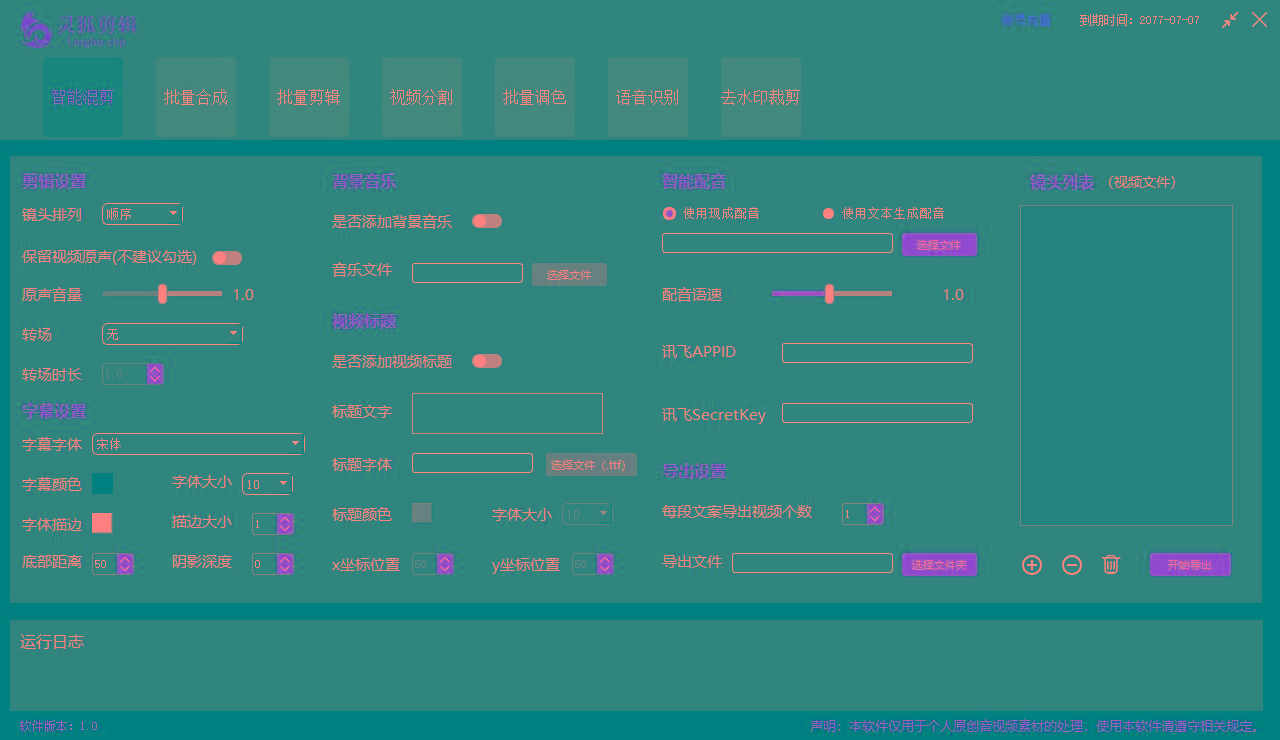











暂无评论内容