
借助 Crazy Shapes 扩展工具,可以轻松的扩展AE中路径工作的可能性。扩展工具的使用非常简单,但是又不简单,通过对贝塞尔曲线的控制,脚本可以实现非常多的动画操作。只需要点击几下,即可添加酷炫的动画,让您的工作变得轻松有趣。循环动画无需任何键即可工作,直接在路径内创建。
With Crazy Shapes extension tool, you can easily expand the possibility of paths working in AE. The use of the extension tool is very simple, but not simple, through the control of the Bezier curve, the script can achieve a lot of animation operations. With just a few clicks, you can add cool animations to make your job easy and fun. Loop animations work without any keys and are created directly within the path.
AE脚本介绍
支持系统:Win/Mac
支持版本:Adobe After Effects 2022, 2021, 2020, CC 2019
AE脚本安装教程:
1.拷贝crazy_shapes_1.0.0文件夹到以下位置:
Win : C:Program Files (x86)Common FilesAdobeCEPextensions
Mac : ~/资源库/Application Support/Adobe/CEP/extensions
MAC如何找到extensions文件夹?
打开Finder,Shift+Commad+G,前往文件夹,输入:~/Library/Application Support/Adobe/,然后找到CEP/extensions文件夹,如果没有的话就手动新建一个
2.Win运行一下Add Keys.reg
Mac运行一下install-as-admin
或者终端运行下面代码,按回车即可(访达>前往>实用工具>终端 或者 应用程序>实用工具>终端)
defaults write com.adobe.CSXS.5 PlayerDebugMode 1
defaults write com.adobe.CSXS.6 PlayerDebugMode 1
defaults write com.adobe.CSXS.7 PlayerDebugMode 1
defaults write com.adobe.CSXS.8 PlayerDebugMode 1
defaults write com.adobe.CSXS.9 PlayerDebugMode 1
defaults write com.adobe.CSXS.10 PlayerDebugMode 1
defaults write com.adobe.CSXS.11 PlayerDebugMode 1
defaults write com.adobe.CSXS.12 PlayerDebugMode 1
defaults write com.adobe.CSXS.13 PlayerDebugMode 1
defaults write com.adobe.CSXS.14 PlayerDebugMode 1
defaults write com.adobe.CSXS.15 PlayerDebugMode 1
defaults write com.adobe.CSXS.16 PlayerDebugMode 1
3.打开软件,在软件顶部菜单 窗口-扩展 下就可以找到脚本了
Crazy Shapes 疯狂的形状使用方法:
1.准备一个图形,可以是任何图形。
2.打开形状图层下拉选项中内容-多边星形1-多边形星形路径1,右键转换为贝塞尔曲线路径

3.将路径圈闭转化为贝塞尔曲线路径后就可以使用扩展工具添加动画了。

4.选中形状图层,直接点击扩展内的路径弯曲,自动添加路径动画。

5.最基础的图形动画就已经做完了,使用脚本创建的基础动画更有灵活性。


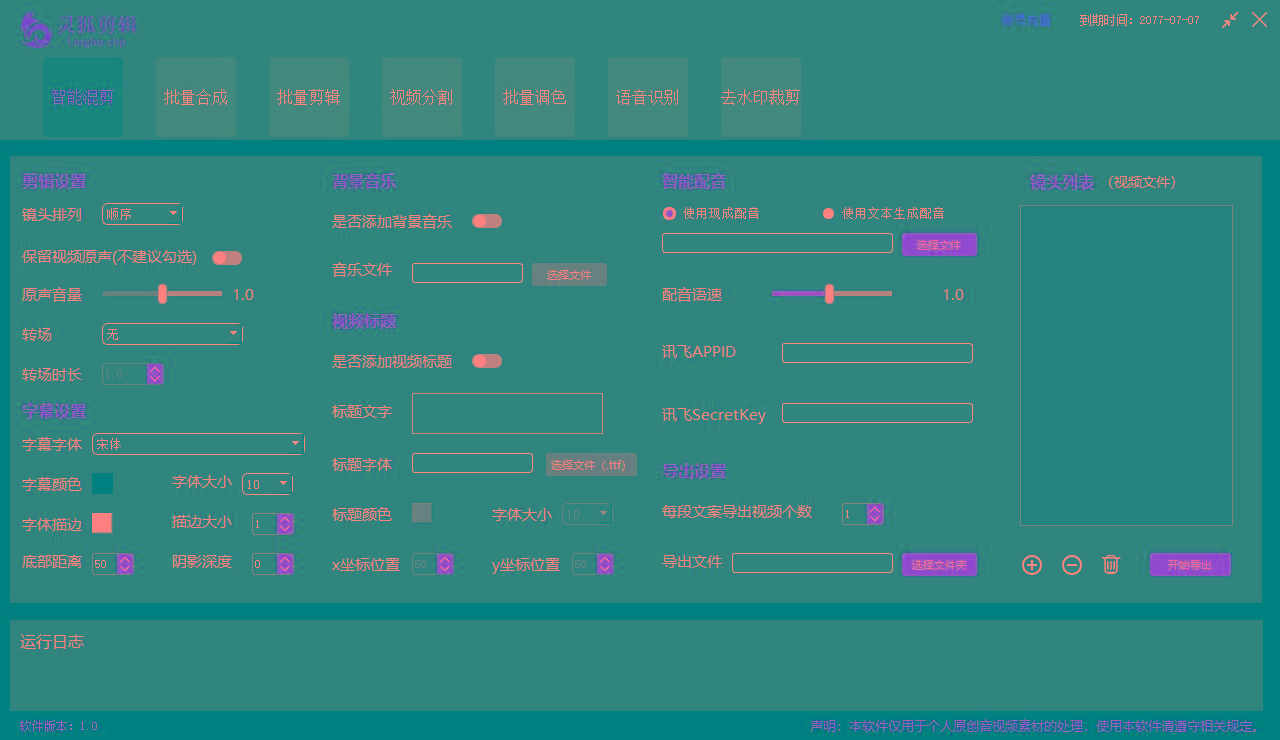











暂无评论内容